 Qtractor An Audio/MIDI multi-track sequencer
Qtractor An Audio/MIDI multi-track sequencerHow long does it take for the audio material to get from the track to the output? Well, that depends. As a rule of thumb, there is no delay if you connect a track internally to a bus or use an aux send to a bus. Internal means that this connection is not visible outside of Qtractor, e.g. in Qjackctl.
On the other hand, there are connections that are visible from the outside, e.g. from the output of one bus to the input of another bus or with insert sends/receives. These connections have a latency that depends on the buffer size and the sampling rate used. If you operate jackd with a sampling rate of 48000 Hz and a buffer size (-p) of 1024, the latency is 1024/48000 seconds = 21.3 ms. This is particularly audible with percussive sounds. In this How To we’ll call it Latency Unit (lu), not to be confused with Loudness Units as in EBU R 128.
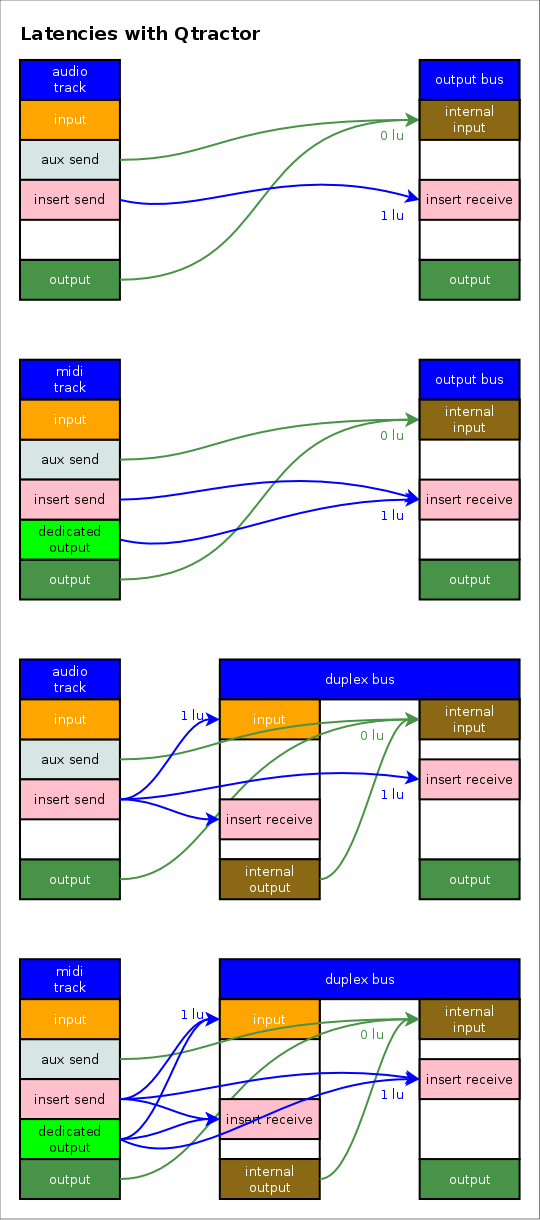
To get the timing tight and have everything in sync it’s advisable to have the same latency for all tracks and buses. This simple example shows why you should not connect tracks directly to the master bus if plugins such as reverb are used in a separate bus that is fed by the tracks via aux sends.
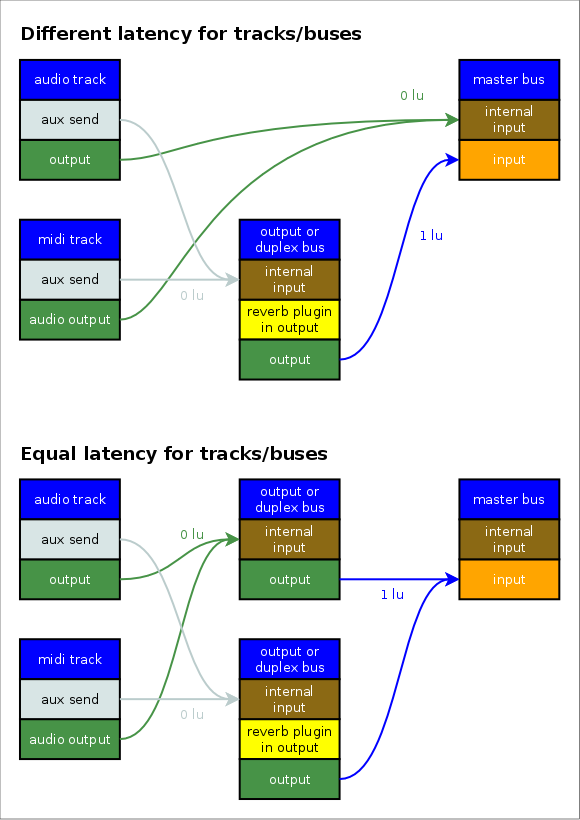
If you have special needs then you can chain buses to be able to insert signals with differing latencies. But this is beyond the scope of this little How To.