 Qtractor An Audio/MIDI multi-track sequencer
Qtractor An Audio/MIDI multi-track sequencerThere are many ways to map a plugin’s parameter to a MIDI CC. A simple one is using a MIDI Insert Send.
It’s a good practice to have a dedicated MIDI control input in Qtractor. It reduces the danger of MIDI loops that can crash Qtractor. It can be activated in View -> Options -> MIDI -> Dedicated MIDI control input/ouput:
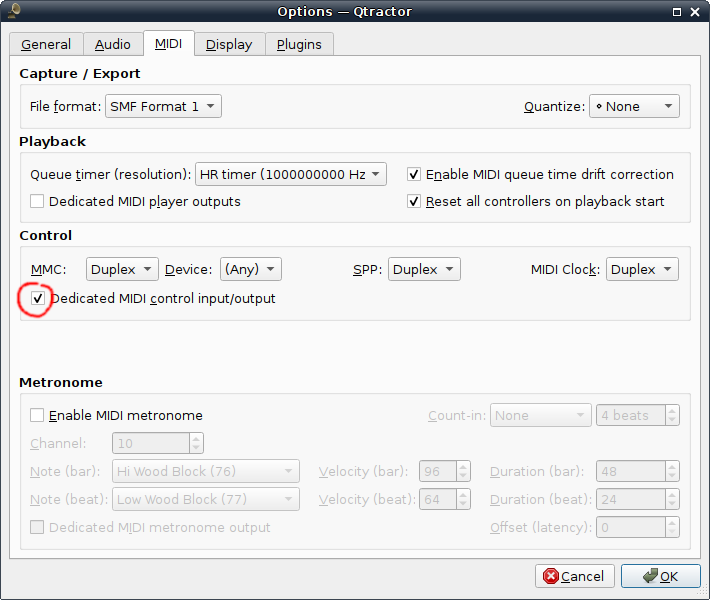
In this example we have a MIDI track with - a MIDI insert send - an instrument plugin (liquidsfz) - a filter plugin (Calf Filter)
We want to control the filter plugin’s frequency parameter with the modulation wheel. Right click on Calf Fliter in the plugin box and select Properties…
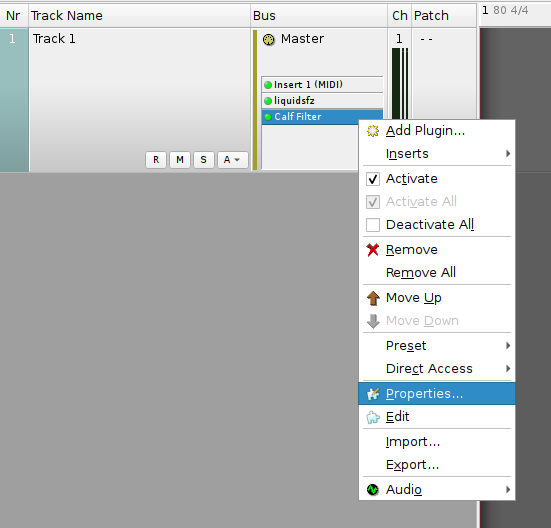
Click the clear LED of the Frequency parameter.
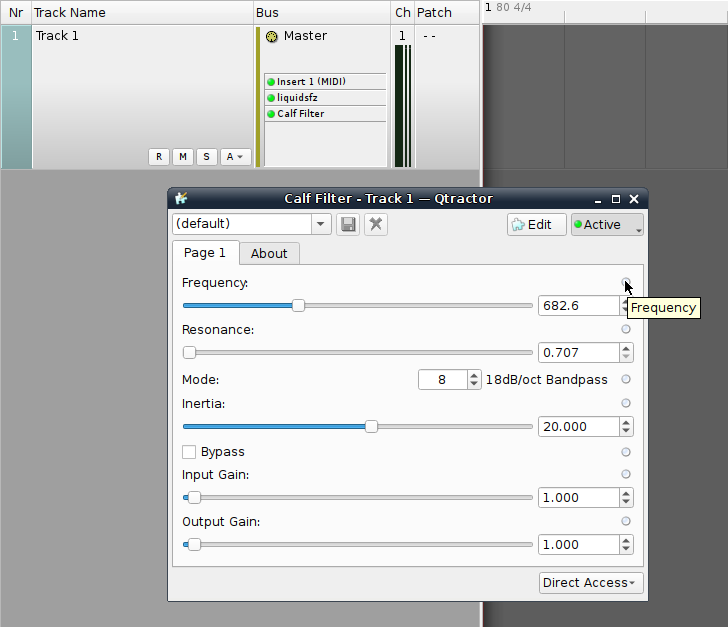
Click MIDI Controller…
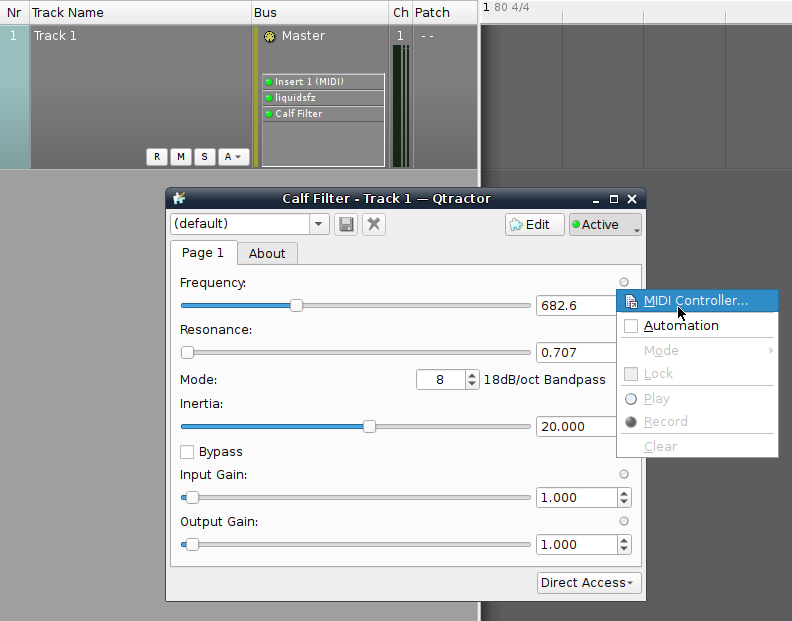
Select MIDI Controller 1 - Modulation Wheel (Coarse), Logarithmic and Hook, then push the Inputs button, click the MIDI insert send (0:insert_1 in this example) and connect it with Qtractor’s Control input.
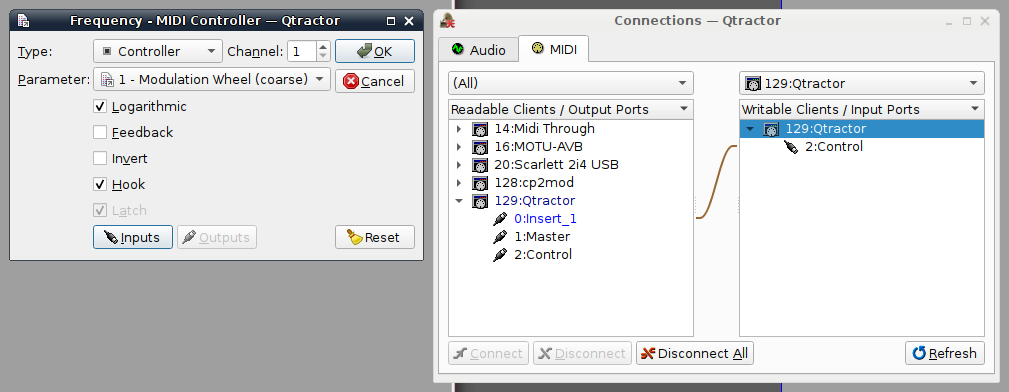
Now you can control Calf Filter’s frequency with your modulation wheel.
See this video.
You can place a MIDI filter plugin between the MIDI Insert Send and the instrument plugin if you don’t want the instrument plugin receive the modulation wheel data. But that’s beyond the scope of this little How To.