 Qtractor An Audio/MIDI multi-track sequencer
Qtractor An Audio/MIDI multi-track sequencerQtractor is a multi-track audio and MIDI recorder and editor. The program is written in C++ and uses the Qt toolkit for the GUI (graphical user interface) elements. Qtractor is free and open source software, licensed under the GNU General Public License version 2 or later.
Qtractor runs exclusively under GNU/Linux and depends upon ALSA (Advanced Linux Sound Architecture) and JACK (the Jack Audio Connection Kit) to provide its MIDI and audio IO infrastructure. It currently has one developer, the originator of the project, Rui Nuno Capela. Development was started in April of 2005, initially as a Qt 3 application. Since October 2015, it is officially a Qt 5 application.
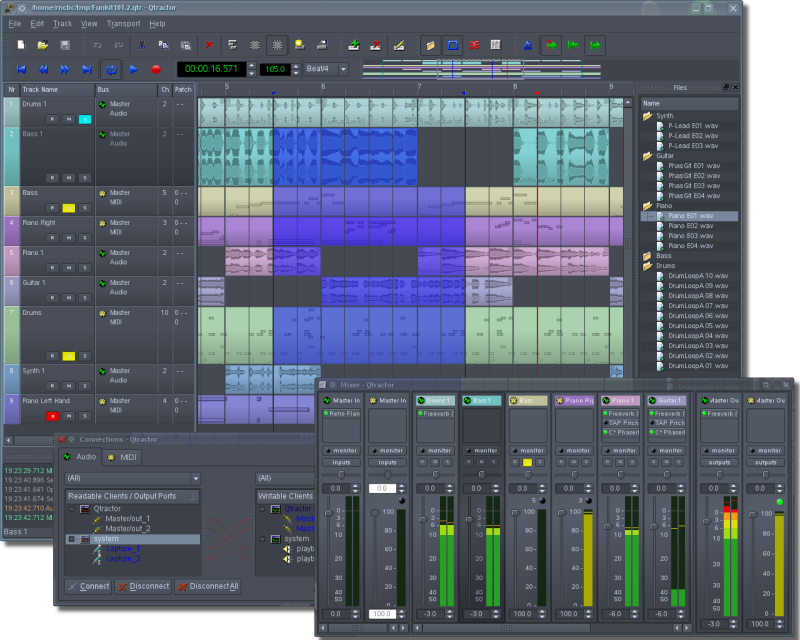
Main GUI window showing audio & MIDI tracks, Mixer & Connections windows
The project began as a sequencer intended mainly to be used with MIDI hardware devices but has since developed comprehensive support for plugins and gained moderately powerful audio recording and editing facilities. It now aims to be a lightweight but reasonably powerful solution for hobbyist and semi-pro musicians. It does not aim to be a “do-it-all monolith DAW” (such as you may find in the commercial world), nor is it completely “modular” - rather, it should be considered something of a “hybrid”, which contains the kind of features that are most likely to be useful for its intended user-base. In the words of its developer, rather than a fully-fledged DAW, Qtractor is a sequencer with DAW-like features.
If your intention is to mimic the functionality of a recording studio, conducting a great deal of live audio recording and performing complex routing operations, something like Ardour may be more suited to your needs.
Whilst Qtractor is still in its beta phase of development, it can already be comfortably used by hobbyists as a personal home recording studio or “bedroom studio”. It can record, import, arrange and edit both digital audio and MIDI data. Its interface will be familiar to users of other popular multi-track recording/editing applications.
In addition to recording digital audio and MIDI, Qtractor provides an environment for multi-track clip-oriented composing techniques common in modern music-making and aims to be intuitive and easy to use, yet powerful enough for the serious recording enthusiast.
Qtractor is a non-destructive audio editor. This means that your session’s audio files remain unchanged on disk after you have edited them. Instead, all edits to audio files are stored within the Qtractor session file.
As part of the GNU/Linux audio and MIDI ecosystem, Qtractor relies on other projects to provide functionality in various areas. Due to this approach, the user must consider his/her needs in areas such as synths, samplers, drum machines, effects processors and sounds (audio samples, sample packs (sf2/sfz/gig etc.), synth patches and so on) and use these other projects in tandem with Qtractor by referencing the information in this wiki. If you have no idea where to start and find the information in the wiki lacking, try searching online or checking sites such as the Linux Audio Wiki and LinuxMusicians. There are also various projects on Rui Nuno Capela’s site which should enable you to get up and running reasonably quickly.