You are here
Add new comment
Qtractor 0.8.0 - The Snobbiest Graviton is out!
21 November, 2016 - 20:00 — rncbcThis might come as an end to a long cycle indeed, really approaching a final and last milestone, whatever...
But one thing is for sure: besides the prodigal but (pun, somewhat, not intended:)), this wraps up the so called Qstuff* Fall'16 release business deal.
And the release highlights are:
- Auto-backward location marker (NEW)
- Clip selection edge adjustment (NEW)
- Improved audio clip zoom-in resolution (NEW)
- Clip selection resilience (FIX)
- MIDI (N)RPN running status (FIX)
And the band plays on...
Maybe you can further decrypt the fresh juice from the change-log below -- or rather never mind though and go for the grabs already ;).
Qtractor is an audio/MIDI multi-track sequencer application written in C++ with the Qt framework. Target platform is Linux, where the Jack Audio Connection Kit (JACK) for audio and the Advanced Linux Sound Architecture (ALSA) for MIDI are the main infrastructures to evolve as a fairly-featured Linux desktop audio workstation GUI, specially dedicated to the personal home-studio.
Website:
Project page:
Downloads:
- source tarball:
qtractor-0.8.0.tar.gz - source package:
qtractor-0.8.0-28.rncbc.suse.src.rpm - binary packages:
qtractor-0.8.0-28.rncbc.suse.i586.rpm
qtractor-0.8.0-28.rncbc.suse.x86_84.rpm
Git repos:
https://github.com/rncbc/qtractor.git
https://gitlab.com/rncbc/qtractor.git
https://bitbucket.org/rncbc/qtractor.git
Wiki (on-going help wanted!):
License:
Change-log:
- MIDI clip tools redo/undo processing refactored as much to avoid replication over multiple hash-linked clips; MIDI clip editor's floating selection/anchor event stability has been also improved, in regard to MIDI tools processing range.
- Auto-backward play-head location, when playback was last started, is now shown on main track-view, as a momentary dark-red vertical line marker.
- LV2 plugin-in parameter optimization: stuff consecutive series of plug-in's parameter value changes, as much as possible into one single undo/redo command.
- LV2_STATE__StateChanged is now recognized as a regular atom notification event and raising the current session dirty flag, as normal behavior.
- Adjusting clip selection edges is now possible and honored while on the the main track-view canvas.
- Audio peak file caching and rendering, as far as audio clip wave-forms are concerned, have been refactored and optimized a couple of notches higher, on the ephemeral and rather marginal throughput front ;).
- Fixed a potential crash on the singleton/unique application instance setup.
- Edit/Select Mode tool-buttons moved into single drop-down tool-button on the main and MIDI editor's tool-bar.
- Do not reset the current clip selection when updating the main track-view extents eg. while zooming in or out.
- Automation curve node editing auto-smoothing revisited; also fixed input MIDI RPN/NRPN running status processing, which was crippling some plug-in automation curve nodes, when saved in high-resolution 14-bit mode.
- Fixed the visual play-head position (vertical red line) while zooming in or out horizontally.
- Almost complete overhaul on the configure script command line options, wrt. installation directories specification, eg. --prefix, --bindir, --libdir, --datadir and --mandir.
- LV2 Plugin-in worker/schedule fix: make request/response ring-buffer writes in one go, hopefully atomic (suggested patch by Stefan Westerfeld, while on SpectMorph, thanks).
Enjoy && Keep the fun.


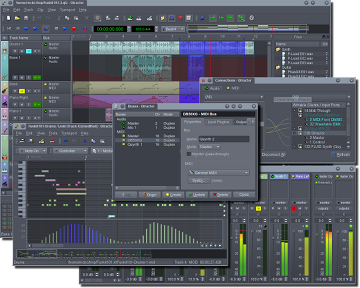

Recent comments
2 hours 43 min ago
2 hours 57 min ago
3 hours 52 min ago
7 hours 21 min ago
12 hours 45 min ago
14 hours 17 min ago
15 hours 46 min ago
1 week 1 day ago
1 week 1 day ago
1 week 1 day ago