Release highlights:
- MIDI clip record/overdubbing (NEW)
- Extended track multi-selection for mute/solo (NEW)
- VST-shell sub-plugins support (NEW)
- JACK transport start/stop resilience (FIX)
And still,
href="http://qtractor.sourceforge.net">Qtractor is an audio/MIDI multi-track sequencer application written in C++ with the Qt4 framework. Target platform is Linux, where the Jack Audio Connection Kit (JACK) for audio and the Advanced Linux Sound Architecture (ALSA) for MIDI are the main infrastructures to evolve as a fairly-featured Linux desktop audio workstation GUI, specially dedicated to the personal home-studio.
Website:
Project page:
Downloads:
- source tarball:
qtractor-0.6.5.tar.gz - source package (openSUSE 13.2):
qtractor-0.6.5-15.rncbc.suse132.src.rpm - binary packages (openSUSE 13.2):
qtractor-0.6.5-15.rncbc.suse132.i586.rpm
qtractor-0.6.5-15.rncbc.suse132.x86_64.rpm - quick start guide & user manual (see also: the wiki):
qtractor-0.5.x-user-manual.pdf - wiki (help really wanted!):
http://sourceforge.net/p/qtractor/wiki/
License:
Change-log:
- Connections lines now drawn with anti-aliasing; connections splitter handles width is now reduced; the MIDI connections splitter pane sizes are now saved and restored properly.
- Extended multi-selection is now featured on the track-list (main left-pane), primarily allowing for group mute/solo (and monitor) switching.
- Track-list (left pane) header column widths are now saved and made persistent across application power cycle (double-click reverts to the old original default).
- Minor fixes on the MIDI clip event list editor, also making sure the current event is visible on the piano-roll view.
- As long to prevent asynchronous mistakes to JACK transport state changes, an internal slack-delay is now introduced after self-initiated transport commands (eg. start/stop).
- The MIDI clip editor (aka. piano-roll) was missing to clear or reset the current selection when no shift/ctrl keyboard modifier is in effect.
- VST-shell sub-plugins are now supported (as suggested by abique aka. Alexandre Bique, thanks).
- MIDI clip record/overdubbing is now possible (Clip/Record on the main menu or File/Record from the MIDI clip editor.
- Make sure some audio sample file encodings (eg. old Ogg Vorbis) does not head-start on audio peak generation.
Enjoy && have fun.


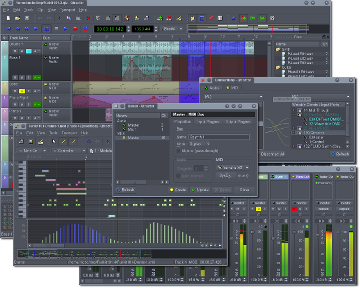

Add new comment