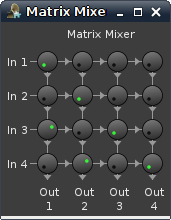Qtractor An Audio/MIDI multi-track sequencer
Qtractor An Audio/MIDI multi-track sequencerInternal connections ensure low latency and tight timing as described in How To - 7 Equal Latency for Tracks and Buses. This is also desirable for sidechaining. The sidechain signal should be synchronized.
With aux sends, you cannot wire the channels individually. Most stereo sidechain compressors expect the signal to be compressed/ducked on channels 1+2 and the sidechain signal on channels 3+4. The channels of the sidechain must therefore be rearranged: Input channels 1+2 must be assigned to output channels 3+4, while output channels 1+2 should be quiet. Carla Patchbay 16 Chan plugin or x42 Matrix Mixer can do this. After using the aux send, we have to reverse the assignment, as the 2-channel master bus only uses channels 1+2.
Warning: At the time of this writing Qtractor may make a continuous sound after stopping/pausing playback when using Carla Patchbay 16 Chan plugin to rearrange channels. The volume seems to be proportional to the amount of compression/ducking at the playhead position. So keep the volume low while experimenting with this feature.
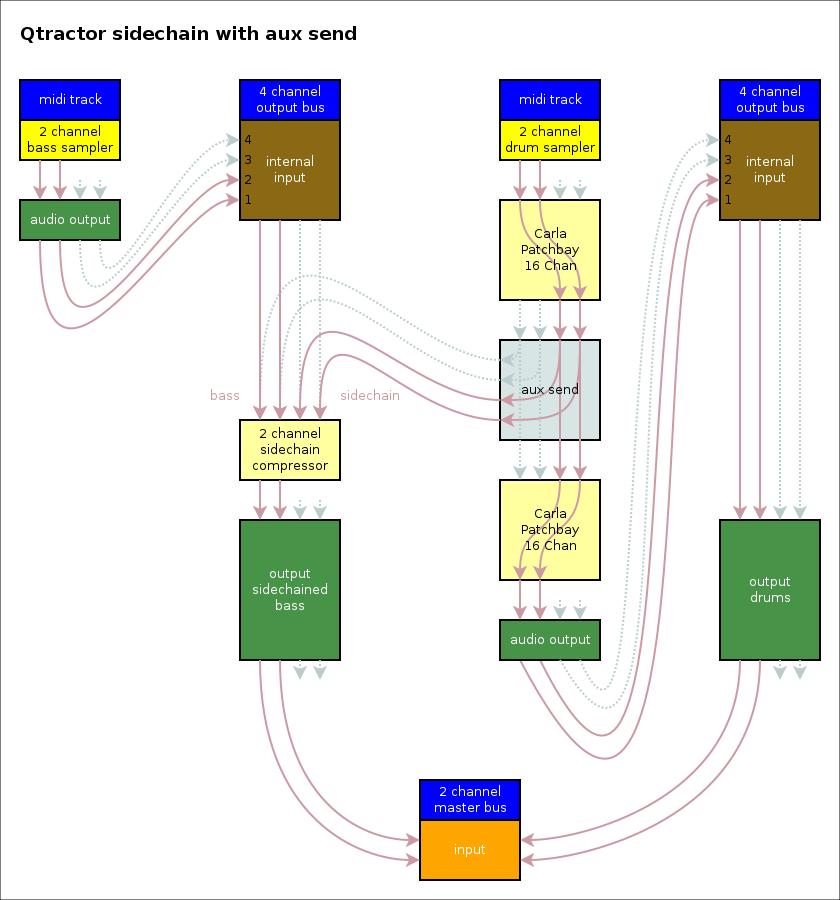
Patchbay view in Carla Patchbay 16 Chan plugin with input 1+2 routed to output 3+4:
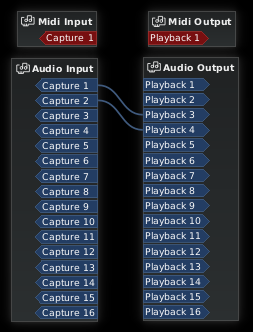
Patchbay view in Carla Patchbay 16 Chan plugin with input 3+4 routed to output 1+2:
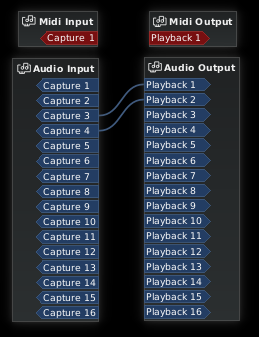
x42 4x4 Matrix Mixer with input 1+2 routed to output 3+4:
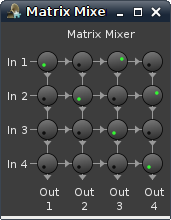
x42 4x4 Matrix Mixer with input 3+4 routed to output 1+2: