You are here
Add new comment
21 January, 2022 - 13:22 — copyc4t
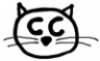
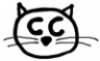
Re: Files panel
Oh no, *I* have explained myself wrong, my bad, colpa mia :)
My suggestion didn't involve exporting at all, just working with clips.
In QTractor, all clips are virtual: if you split a clip in two, drag the left half to a new track or any free space (just to see what's happening) and drag its right edge more to the right, you'll see the rest of the audio reappearing; so that covers the need for further adjustments.
Also, every virtual clip can have its own name and it's shown also on mouse-over on the clip.
But I see from your screenshot that when the project window zoom shows the whole project, the single clips can be very narrow, so a dedicated window with the clip names would indeed help a lot.
Ciao!

Recent comments
17 hours 15 min ago
2 days 8 hours ago
2 days 9 hours ago
2 days 10 hours ago
3 days 8 hours ago
4 days 21 hours ago
4 days 22 hours ago
5 days 2 hours ago
5 days 4 hours ago
5 days 11 hours ago