You are here
Add new comment
Thanks to all the great stuff
Thanks to all the great stuff produced by this thread, I've been fumbling around in an effort to create a "Grayscale" theme. Here's a preview followed by a question or two as well as another request to EOL of the midi & audio icons.
Full screen sequencer
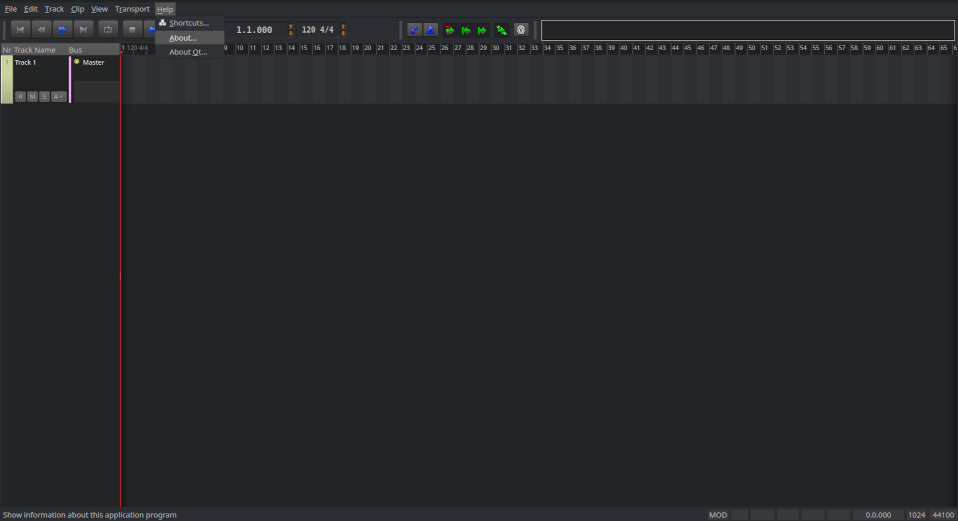
Full screen mixer
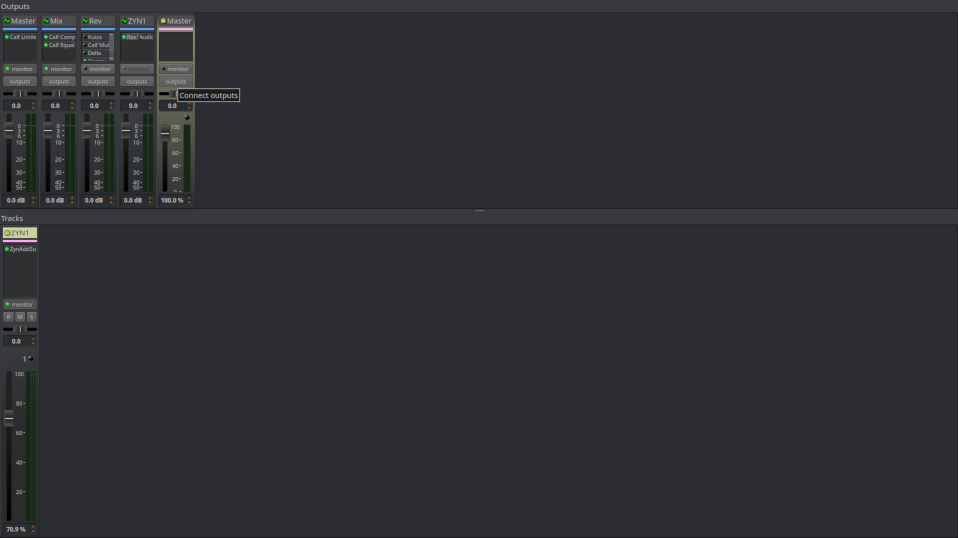
Is the Mixer window not using the same Base color (or Window...... whatever it might be... I can't remember) as the Sequencer? It seems a tad lighter with maybe a hint of redness to it. I was wondering if it may have been the monitor but the image shows the difference.
I'm trying to move away from the whole green/yellow thing and you'll notice I set MIDI tracks to some kind of pink and some audio to some kind of blue. These wouldn't be the final colors but I wanted to see the beginnings of anything different. As I suspected, those hard-coded MIDI and Audio icons are just getting in the way. Can we get a toggle or something to hide them? Honestly, I don't even see the value in the information as it seems entirely redundant with the color strips. Even the icons present in the Audio menu of a Track Mixer Strip provide no real value at all when you think about it.
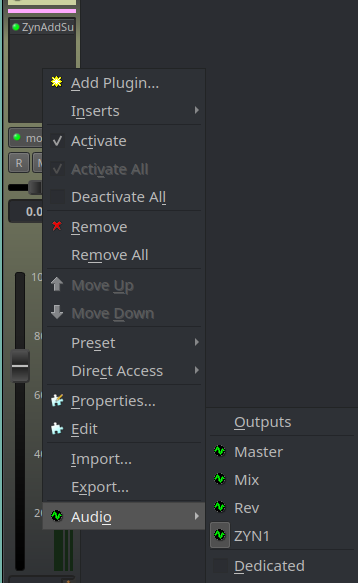
While I'm asking to hide things, how about the up and down arrows in the various input fields (time, tempo, pan, gain, etc)? I can't imagine ever clicking on these things as it's much easier to simply use the scroll wheel on a mouse, move a fader, or simply type in an exact value when known. I only ask to hide them because I believe they might be icons? If so, one wouldn't just be able to set a compatible color in a style sheet and call it a day.
Anyway, thanks for all the cool stuff in this thread. Very exciting!
OK... one more.... maybe an option to hide the "beat" icon in the Snap pulldown menu? Or actually.... just kill it? Again, it's not providing any value.
Not gonna lie, I kinda wish we had a "no icon" version. Not entirely sure how that would work but figured I'd share the random thought :)

Recent comments
17 hours 15 min ago
2 days 8 hours ago
2 days 9 hours ago
2 days 10 hours ago
3 days 8 hours ago
4 days 21 hours ago
4 days 22 hours ago
5 days 2 hours ago
5 days 4 hours ago
5 days 11 hours ago