After emulating this feature for a while, I think it would be useful.
Be able to import search filters in .conf format.
[SearchFilters] NameFilter="Value | Filter"
Only the name would appear in the filter bar. If selected, the filter will be loaded into the search bar.
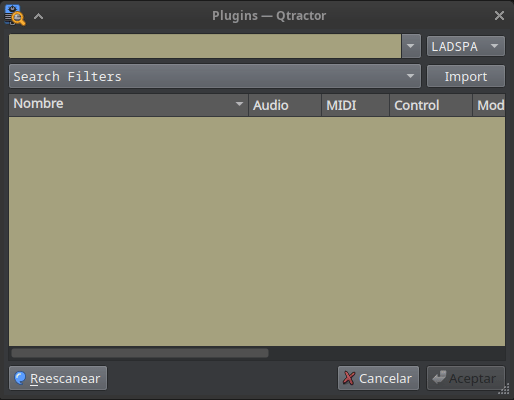
Qtractor could come with some search filters pre-installed.
Although it's difficult, because it can't be guaranteed to work for all plugins...
However, we can get them to work with the most popular plugins.
It would give the user some tips on how to use regular expressions for searches. And they could edit them to include plugins that escape the filter.
...
Another approach:
Instead of importing, it would be a management button that would open a window equivalent to the color editing window, with a table of names and values, and the option to import and export.
Besides if you right-click on a plugin in the search results, an "Add to filter {Names Filters" menu would appear with the available filters and add the plugin name to the filter. ("| plugin name" would be saved in the filter value in .conf).
If the plugin name in question was already included in a filter, a "Remove to filter {Names Filters" option would also appear. (("| plugin name" would be deleted in filter value in the .conf).
This would also allow the default searchFilter.conf to be just a list of names that the user could fill in this way.
Just ideas (I know it's too laborious to implement, and being able to manage something equivalent to favorite plugins and plugin categories is a feature that I don't think anyone else has requested, so it not is of general interest.)

custom .ui
At least I have enough knowledge to customize the qtractorPluginSelectForm.ui and embed the custom filter list in the binary.
This is the great thing about free software :).
I'm attaching the .ui in case anyone wants to customize it with QtDesigner with their own filter list. Just edit the combo box, that's easy, and compile it afterward.
Add new comment