Forums
Hi Rui
The range marked in "before.png" is bars 2 to 5.
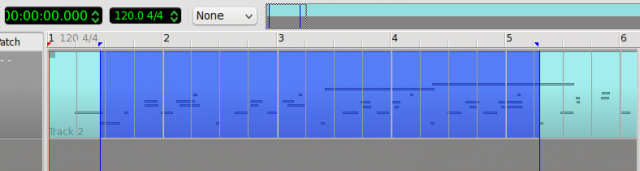
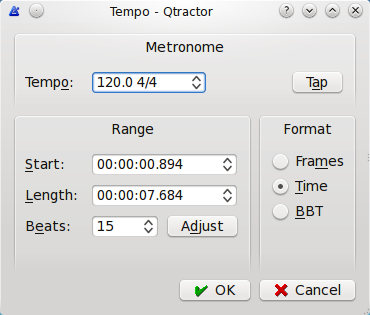
In "calculated_tempo.png" I changed the signature to 6/8, the number of beats to 24 and clicked on "adjust" in that order.
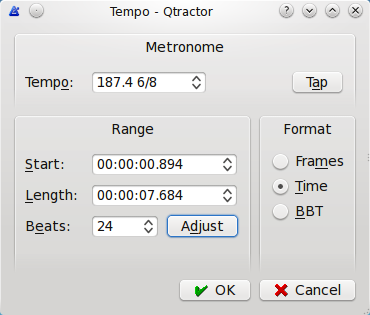
In "after.png" I anticipated the "2" to start at the second note and the "6" to be 3 notes later.
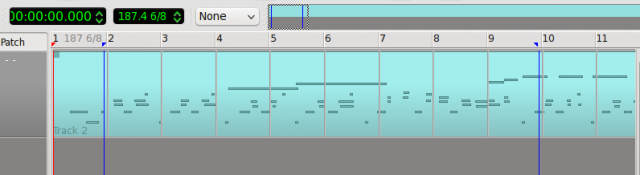
With best regards, Simon

Re: set tempo to match recorded midi-sequence
The calculation seems perfectly correct :) Where's the catch?
Let me explain: Dividing the time range interval of 7.684 seconds by 24 beats gives you a duration of 0.32 seconds for each beat, which in turn is to say that's a rate of 60 / 0.32 = 187.4 beats per minute, thus the calculated tempo.
What should be the tempo you expected? Look again, time signature (6/8) doesn't play a thing in this calculation ;) nb. a beat is always equivalent to a standard quarter-note duration (1/4) aka. crotchet, seminima, etc.
Seeya
set tempo to match recorded midi-sequence
Hi Rui
Agreed beat rate is 187.4 beats per minute - 0.32 sec per beat - or 1.921 sec per bar for 6/8 time.
Never-the-less Qtractor shows the grid marks every 1.6 sec and not 1.921 sec as calculated...
With best regards, Simon
Re: set tempo to match recorded midi-sequence
Ouch. I'm dead in the water :( face down.
As a matter of fact, I think you found a pretty old lurking mistake of mine re. tempo and time-signature denominator.
As I said before, a beat should always be equivalent to a quarter-note (1/4) but it seems that in some parts of the (my sloppy) code that wasn't all that true. There were (wrong) parts where a beat was equivalent to the time-signature time divisor (an eight note, 1/8 in your case). I got really trapped on this because I seldom (maybe never:) use any other denominator than 1/4, so the issue never caught my eye before ;)
Thanks for your patience Simon. I guess things might be a little better behaved with today's SVN trunk (Qtractor 0.4.6.21+).
You tell me :)
Add new comment