Forums
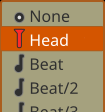
I think it would be useful for:
- Syncing multiple tracks with points outside the grid, where the reference is another track.
- Syncing MIDI events with audio, placing the head at the audio reference point.
- Simplifying synchronization in general when working in "tempo rubato."
Rui, I'll leave it for your consideration. Best regards.
File attachments

re. Snap to Head...
not sure about this,...mainly because... fail to understand the case and purpose...
care to elaborate, with an example or two?
regards
Example
Imagine I've recorded guitar and vocals in a single take, singer-songwriter style, without a metronome, with a natural performance.
I'd like to add percussion to match the guitar strokes... but I'm not a good percussionist.
This would be useful for aligning the MIDI after recording the percussion... or for writing it directly. The reference would be the audio track.
I'd simply leave the head in the correct place, and this would give me some guarantee of positioning, regardless of the zoom.
Ideally, the reference sample should be zoomed in as close as possible, and the editing area should be zoomed in as wide as possible. With a general view, you can quickly write down events and get an overview. This means greater inaccuracy, but that's what a snap is for.
Since it's a variable time, we can't use beat-based snaps, but we can find a snap visual reference in the audio waveform. The header would serve to define the snap point from the audio waveform.
PS:
The use of this stems from a real-life case. It wasn't a drum, but a xylophone (sf2).
The song had a very pronounced rubato tempo (it was a song with an ironic tone, and irony lends itself to very pronounced tempo variations...) It seems unbelievable, but I couldn't record the xylophone in tempo.
I used the technique you see in the gif. However, if I had had a snap, it would have been easier, and above all, I would have felt more confident.
Forget the request
I've noticed that step overwriting works much better in this case. (I just ran a test.) It's also true that you improved step overwriting a lot in 1.5.4 :) , and the assumption I'm telling you is from before.
For the other assumptions I had thought of, it's not necessary either.
There are ways to solve it efficiently.
Add new comment